Project Name
Network Maintenance - CI/CD Automation using Jenkins
Overview
The client is one of the leading Broadband providers in the America region, and leverages the concept of Network Maintenance which plays a key role in helping cable operators identify any impairments in their cable plants. This technology is revolutionary in the industry and has proved to be a cost effective solution in terms of overall maintenance without compromising on the subscriber’s quality of experience.
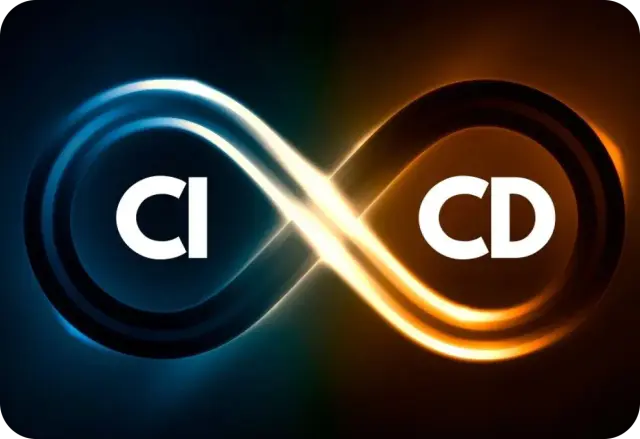
Challenges

- In the context of the client, there were a lot of processes in the application deployment lifecycle which required manual efforts - right from packing and building the artifacts, to deploying them manually across the staging and production estates.
- We thereby helped the client identify key areas of DevOps practices that include continuous deployment life cycle where there was a scope for automation, which would cut down tremendous manual efforts.
- Following this discussion, the client wanted us to come up with a one stop solution for streamlining their entire software development/deployment lifecycle using automation.
- They were typically looking for an automated approach for - packaging, integrating, containerizing their application along with a powerful container orchestration solution - that would help achieve better flexibility in terms of autoscaling, auto-healing in the event of failures, zero or very low downtimes - all this along with reasonable cost effectiveness.
Our Solution
We proposed the use of following open-source technologies:
- Gitlab: as a tool to manage the source code - both for the development team and DevOps team.
- Jenkins: To create and automate builds. The build pipeline essentially helped them achieve the following in an automated fashion.
- Compile the source code.
- Package the application using tools like Maven/Gradle and create artifacts.
- Deploy these build artifacts (images) to the client’s private docker registry.
- Docker: Running the application as an isolated container on any operating system specified by the client.
- Ansible: Automate the application deployment process.
Continuous Integration (CI):
- Source code Repository: Developers work on code and store it in a version control system, i.e Gitlab.
- Build triggers: Whenever a developer commits code to the repository, Jenkins triggers the build process via a range of options like - Webhooks, SCM polling, scheduled builds, build post other builds, etc that the client chooses, thus providing more flexibility that caters to the actual use case of the client.
- Build process: Jenkins fetches the latest code from the repository and compiles/builds it into an executable artifact. We also have an integrated plugin for Sonarqube that automates the code analysis.
- Automated Tests: Jenkins runs automated tests (unit tests, integration tests, etc.) on the built artifact to ensure it meets quality standards.
- Reporting: Test results and other metrics are generated and made available by QA teams for developers to review.
Continuous Deployment (CD):
- Staging Environment: After the code passes all tests, it is deployed to a staging environment that closely resembles the production environment.
- Additional Tests: In the staging environment, the QA team performs additional tests, such as sanity testing, unit testing, performance testing, user acceptance testing.
- Manual Review: For a critical application, in some areas, a manual approval is required to ensure important changes are thoroughly reviewed before deployment to production.
- Production Deployment: Once approved the code is deployed to the production environment.
Data Flow Diagram
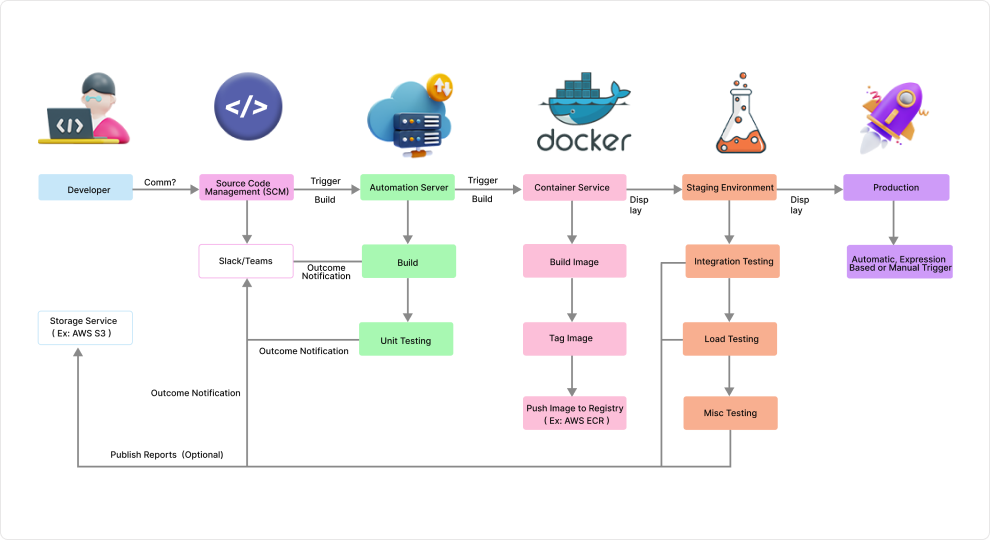
Conclusion
Thus we have leveraged a cutting edge DevOps tool like Jenkins to automate the builds for the client via a pipeline architecture and helped extensively cut down on manual efforts. This implementation of CI/CD automation also ensures a very less or Zero downtime deployment which is crucial for the client use case as the application requires high availability. This automation pipeline is usually a one time activity which continues to run the way it’s defined, until we make any customisations.
Streamline Your Business with Our
Data Streaming Solutions
Streamline Your Business with Our
Data Streaming Solutions

